เริ่มที่
1. มีฟังก์ชันการ drag and drop ลากได้ดั่งใจ ครับ
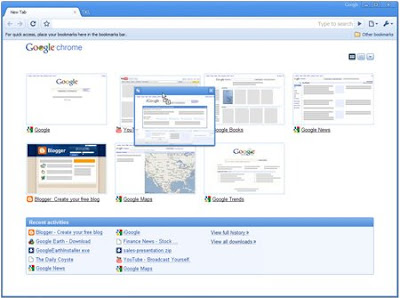
Rearrange website thumbnails on the New Tab page by clicking and dragging thumbnails
2. ปักหมุดเว็บไซต์ที่ต้องการได้
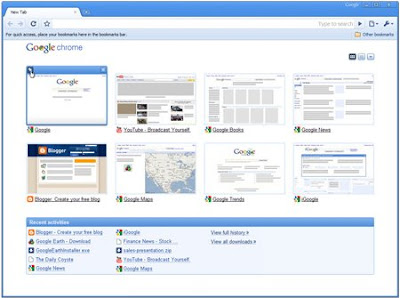
Pin websites thumbnails to a particular spot
3. แถบแอดเดรสใหม่ ไฉไล
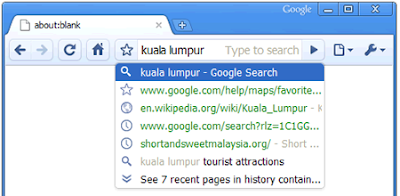
4. มีธีมให้ทดลองใช้กันแล้วครับ

A sneak peek at the woody "Desktop" theme

and your favorite website thumbnails basking on a grassy field
เพิ่มเติม
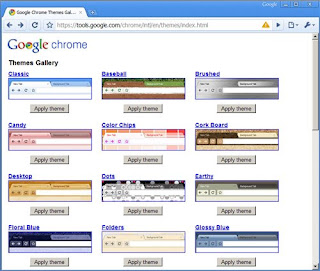
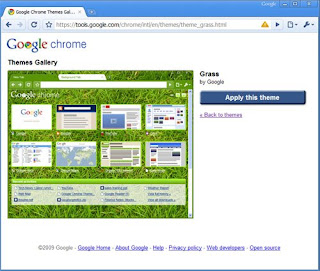
5. พร้อมรองรับ html 5 แล้ว
6. เร็ว, เร็ว, และเร็วกว่า (ตามคำบรรยายของ google)
ลองดูได้เลยครับ
download the beta version of Google Chrome.
ที่มา : google chrome blog (en)
ไม่มีความคิดเห็น:
แสดงความคิดเห็น